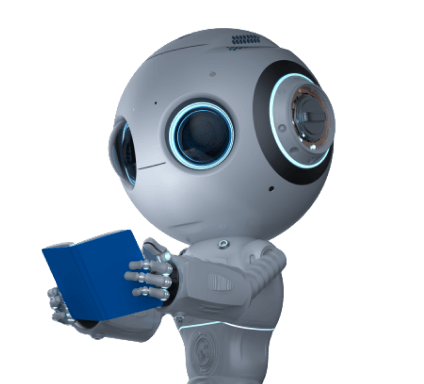Results for ""
Braina, developed by Brainasoft, is a personal digital assistant and text-to-speech dictation tool for Microsoft Windows.
It is Windows PC software for an intelligent personal assistant, human language interface, automation, voice recognition, and dictation.
Intelligent personal assistant
Braina is a multifunctional artificial intelligence program that allows you to interact with your computer using voice commands in most languages. Braina can also accurately convert speech to text in over one hundred different languages.
Braina is not a PC clone of Siri or Cortana but rather a robust personal and office productivity suite. It is not merely a chatbot; its priority is to be highly functional and assist you in completing tasks. You can either type or speak commands to Braina, and it will understand what you want. Moreover, using Braina's Android or iOS app, you can use your voice to interact with your computer from anywhere in your home over a WiFi network. Furthermore, using any website or piece of software, Braina's dictation (or speech recognition) software turns your voice into text (e.g., MS Word, Notepad etc.). English, German, Hindi, Spanish, French, Italian, Portuguese, Russian, Chinese, Japanese, and more are among the more than 100 languages and regional accents supported. It's quick, simple, and accurate, allowing you to work more efficiently than ever.
Features
Braina enables you to carry out daily tasks. It is a multifunctional artificial intelligence program that offers a single window environment for voice commands to control your computer and carry out various tasks.
For example,
- it can take dictation (speech to text),
- look up information online,
- play the music you like,
- open or search files on your computer,
- set alarms and reminders,
- perform mathematical operations,
- keep track of your notes for you,
- automate various computer tasks,
- read ebooks, and do a lot more things.
Operating system
The Android and iOS apps for Braina allow you to control Braina on your PC over a wireless network by turning your smartphone or tablet into a wireless microphone. This process implies that you don't have to work in front of a computer. For instance, you can tell Braina to start playing music from anywhere in your home. In addition, you can request your favourite songs to play while lounging in your armchair.
We can tweak Braina software to learn to recognize unique words and generate pre-programmed responses and standardized forms. You can educate Braina on uncommon names, technical terms, and addresses. Braina isn't just for dictating your favourite songs; We can also use it to dictate legal and scientific jargon. You can easily edit your dictation without touching a keyboard or mouse, thanks to Braina's plethora of features and built-in voice commands.
Conclusion
Braina was named one of the top ten free essential software for 2015 by Future plc's TechRadar. Braina is available in two versions: freeware Lite and Pro. The simplicity and effectiveness of Braina Pro mean that it can be used immediately, without any prior instruction. Users do not need to create or switch voice profiles; they can convert various accents with high accuracy. In addition, the dictation function in Braina is pretty practical, even in a noisy setting.
With Braina, you can do much more than dictate text to your computer; you can automate tasks, play music and videos, conduct web searches, launch applications and files, and access information with your voice. Furthermore, Braina protects your privacy by storing most of your data locally on your system, ensuring privacy and data security.