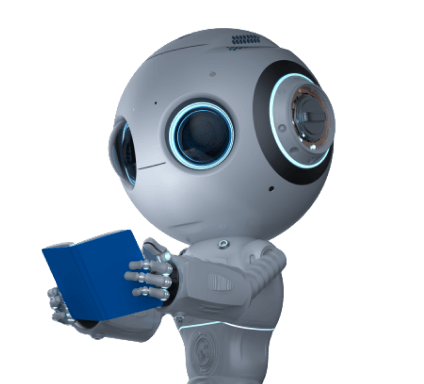Results for ""
Google recently added several updates, in the Gemini for Google Workspace. The company is bringing Gemini to teen students. New features will help educators create great learning experiences.
In the coming months, Gemini will be available free of charge to all education institutions for teen students who meet Google’s minimum age requirements and use their Google Workspace for Education accounts in English in over 100 countries worldwide. To ensure schools are always in control, Gemini will be off by default for teens until admins turn it on as an Additional Service in the Admin console.
A novel teen experience
According to the company, their new teen experience will provide a uniquely responsible and useful Gemini for younger students. Gemini has been tuned to identify content that may be inappropriate to teen users and trigger policies and guardrails to help prevent inappropriate responses, such as illegal or age-gated substances, from appearing. The first time a user asks a fact-based question, Gemini will automatically run its double-check response feature, which helps evaluate whether there’s content across the web to substantiate its response.
Furthermore, a teen-friendly onboarding experience in Gemini includes an AI Literacy video--endorsed by ConnectSafelyand Family Online Safety Institute (FOSI)--with tips on how to use generative AI responsibly. Learning Coach, a custom version of Gemini powered by LearnLM, will soon help students build knowledge by providing step-by-step study guidance and helpful practice activities like quizzes and games.
Know the student’s progress
Google recently announced Google Vids, a collaborative video creation app in Google Workspace for Education that makes it easy to create engaging videos and inspire the next wave of storytellers. Read Along in Classroom, now a Google Workspace for Education service, helps students build independent reading skills and get real-time support with the help of AI. Educators can assign reading activities for individual students based on Lexile measure, grade level, or phonics skills, with over 800 books from Heggerty, ReadWorks, and more to choose from.
To simplify lesson and content planning, Google is piloting Gemini in Classroom features powered by LearnLM. Separately, to differentiate instruction, educators will soon be able to define groups of students in Classroom to assign different content based on each group’s needs.
With the new Resources tab in Classroom, educators can create, manage, and share interactive lessons more easily. Educators globally can now create interactive video activities with new support for Arabic, Hebrew, Farsi and Urdu. English users can leverage AI-suggested questions to attach to YouTube assignments for certain science videos.
In addition to setting grading periods and scales, educators can choose a default draft score for missing assignments.
Integration and collaboration
By using Google’s tools who use Canvas and PowerSchool Schoology Learning will be able to access Google Meet directly from their LMS with Google Meet LTI. In addition to educators exporting grades from Google Classroom to select SIS gradebooks, educators will be able to set up classes with OneRoster SIS partners, including Aspen, Infinite Campus, Skyward and PowerSchool SIS, and import information like student lists, co-teachers and grading settings.
The company is also launching 17 new Classroom add-ons, expanding the app licensing program to include 6 new partners this fall, and providing educators with a wider range of integrated tools to enrich the learning experience. Going forward, guardian email summaries will now enable parents and guardians to preview their students' Classwork pages, including assigned work and attachments provided by the teacher.
Rolling out in the coming days, eSignature will make it easy for educators to draft contracts, request signatures in Docs and PDFs in Drive, and manage contract templates all in one place.