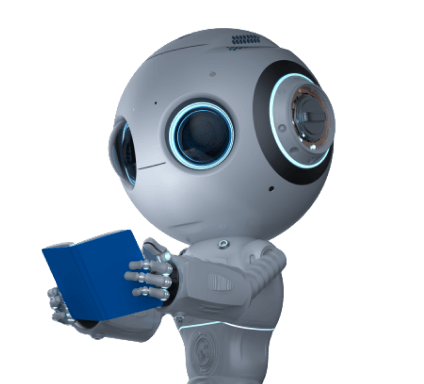Results for ""
Socratic is a Google tool designed to help high school and college students better comprehend course material. To assist students in finding relevant instructional content on the web and sites like YouTube, it employs Google's AI and search tools.
Socratic is there to help students anytime they need it. It is still possible for pupils to learn even when they don't have access to teachers, tutors, or parents.
Socratic discovers the best available web resources when students use their voice or camera to seek help with a question. Expert-created Socratic study guides, videos, and extensive explanations cover the basics of many subjects.
The question-and-answer format of Socratic encourages independent study. They determine the topics they're struggling with, the tools they'll employ, and the approach that will yield the best results for their education.
How to use it?
Step 1: Download and open the app
First, anyone over 13 can access Socratic via the App Store on iOS devices or the Google Play Store on Android devices. To get started, please refer to your device's manual and follow these steps:
- Download Socratic on your Apple or Google device today.
- Get the app up and running by launching it.
- Use your Google Account to log in.
Step 2: Seek Assistance
Socratic is an excellent tool for asking questions and getting answers to any problem. Follow the steps below to find out more:
- Choose your method of approaching Socratic for advice:
- Snap a picture of the issue at hand. This method solves problems that are too complicated to type or state aloud.
- A photo of a worksheet from a textbook or a teacher's handout is also acceptable. It allows you to review alternative presentations of the same information presented in the required readings.
- Speak up and ask something you want to know.
- Put your query in writing.
- Learn in detail how to communicate your problem using your mobile device's camera, keyboard, or microphone.
Step 3: Examine the Outcomes
Socratic provides topic overviews, explanation steps, video walkthroughs, and other educational tools to comprehend the questions better. Please find out how Socratic displays the information and answers it discovers to learn more.
Step 4: Navigate available options by using the Explorer
Using the Explorer, you can research more about a particular topic by looking through its subtopics.
Here are some tips on how to make the most of the Explorer:
- Before you type in a query, you should scroll down and look at the available options.
- Select a category, such as "Biology" or "Fiction," to view a set of subtopics.
- Select a subject to read detailed Explainers about that issue.
Conclusion
The Socratic app uses AI to precisely foretell which concepts will aid students in solving their inquiry. Millions of actual student inquiries were evaluated and categorized over several months. The software then uses that information to make educated guesses about future inquiries and tailor its material accordingly.
For more details, see this video.
Sources of Article
Image source: Unsplash