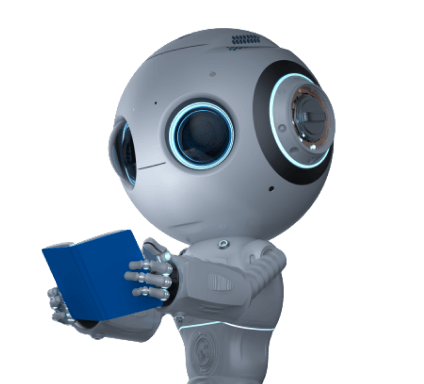Results for ""
Vector design software is an alternative to traditional drawing programmes that emphasise using geometric and mathematical commands in creating and manipulating digital graphics.
There are many different popular vector graphic formats, such as EPS, PDF, WMF, SVG, and VML, and a vector graphics editor is a computer programme that allows users to construct and edit vector graphic pictures interactively on a computer. High-definition photos that may be scaled to any size without losing quality are created with this programme.
Architects, network designers, engineers, and so on are just a few professions that benefit from this programme. Logos, intricate graphics, and print layouts are the most common uses for this programme. Formats such as EPS (Encapsulated PostScript), AI (Adobe Illustrator Artwork), SVG (Scalable Vector Graphic), and a great deal more are supported.
Features
Some vector editors can handle animation, while others, like Adobe Flash, Animatron, or Synfig Studio, are made to make animated drawings. Most of the time, vector drawings are better for animation, but there are also tools for animation that use raster graphics. Vector editors are similar to desktop writing programmes like Adobe InDesign or Scribus, which also have tools for drawing with vectors.
For computer-aided drafting, you need to use special vector tools. These are not good for artistic or decorative graphics, but they have a lot of tools and object libraries that help ensure that drawings and plans are accurate and follow standards. Lastly, you can think of 3D computer graphics software like Maya, Blender, or Autodesk 3ds Max as an extension of standard 2D vector editors because they use the same ideas and tools.
Benefits
- Images made with vector tools are scalable. They may be stretched to a big scale without losing quality or becoming pixelated.
- File size: The files produced or developed by this software are often tiny.
- Different file types: The files created can be saved and exported in several formats, such as EPS, AI, and SVG.
The following are some of the best vector design tools in 2023:
Adobe Illustrator
Adobe Illustrator CC is the standard vector drawing and editing tool in the design and art business. Users can make graphic designs that can be used almost anywhere, like in print, on websites, in video games, as logos for brands, on boxes for general goods, on business cards, billboards, bus wraps, and even on clothes.
CorelDRAW
CorelDRAW is a graphic design programme that allows users to create professional designs using vector illustration, layout, photo editing, typography, template tools, and other features. CoreIDRAW's web interface allows users to create, access, and store artwork, web graphics, and prints in the cloud. CorelDRAW also provides solutions for Windows and Mac computers.
Sketch
The sketch is a product design platform that allows organisations to generate, test, and collaborate on ideas with team members by using colour variables, layouts, shared libraries, vector editing tools, plugins, and other features. Designers may zoom into designs for exact pixel editing, export or share assets via a drag-and-drop interface, and configure resizing rules based on screen sizes.
Affinity Designer
Affinity Designer is software for graphic design that helps creative professionals handle documents, make vector designs with gradients, blend modes, adjustments, and effects, edit images, build artboards, and do other things with the help of different tools that come with the programme. The platform lets organisations change how the text looks and supports EPS, PNG, TIFF, GIP, JPEG, PDF, SVG, and PSD, among other picture and vector file formats.
Inkscape
Inkscape is a web-based Vector Drawing Programme that lets you make things like photo-realistic drawings and charts with data. HTML5 makes it possible for SVG to be put into web pages. All major web browsers can show SVG pictures without trouble, and the file format is small enough to send over the internet.
Sources of Article
Image source: Unsplash