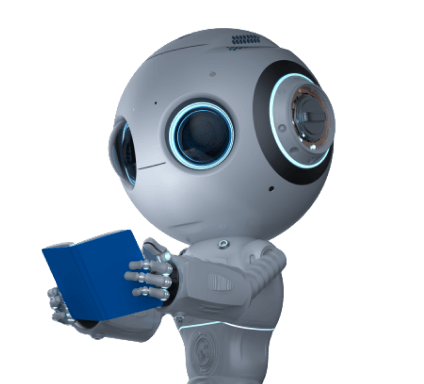Results for ""
Bard, Google’s answer for Microsoft-backed AI chatbot ChatGPT, is now available to access in almost 180 countries, including India! Google announced the highly anticipated news during the recently hosted annual event Google I/O on May 10. Apart from this, the tech giant also announced 25 new other Google products and features powered by PaLM 2- its state-of-the-art language model. Bard, launched in February this year, is still in the beta phase. However, like ChatGPT, Google Bard can understand and generates responses similar to human.
How to access Bard?
The official blog post of Google about Bard highlights its availability, “As we continue to make additional improvements and introduce new features, we want to get Bard into more people’s hands so they can try it out and share their feedback with us. So today, we are removing the waitlist and opening up Bard to over 180 countries and territories, including India-with. More coming soon.”
To access Bard, you can follow the link bard.google.com. You can see an option to Try Bard and accept the company’s privacy policy. By clicking it, you can use Bard and explore the chatbot. As Bard is still in the experimental phase, they are cautioned by Google. A small message below the prompt bar reads, “Bard may display inaccurate information but can improve with your feedback”.
The chat window of Bard is easy to navigate. In the text area, you can enter your queries or prompts and hit the enter or click submit button. Google also let you send your prompts by clicking the microphone button nearby the text area. Once you start conversing with the chatbot, you can also provide feedback, and it allows you to edit your prompts. Here is an edit button which enables you to edit your prompt and tweak it to get a new answer.
Bard will be available in more languages. As the chatbot is already available in Japanese and Korean, the company is working to support 40 more languages soon!
The upcoming features
During the Google I/O event, the upcoming features of Bard were also revealed. It was reported that Bard would focus more on being ‘visual’ in responses. In future, if the Bard is asked questions like the best tourist destinations in India, the chatbot will give you a response with images along with the text. Google’s official blog post reads, “In addition to text, you will get a helpful response along with rich visuals to give you a much better sense of what you are exploring”.
The users will also be enabled to use images in their prompts along with the text. It will be made happen by combining Google Lens with Bard. While giving directions on how this will work, “Let’s say you want to have some fun using a photo of your dogs. You can upload it and prompt Brad to “write a funny caption about these two”. Using Google Lens, the chatbot will be observing the photo and detect the breed and draft captions within seconds”.
Apart from the Google Lens integration, Brad will be integrated with Docs, Drive, Maps, Gmail and other Google apps as well. “And of course, you will always be in control of your privacy settings when deciding how you want to use these tools and extensions”, the blog post read.
The post further said, “In the coming months, we’ll integrate Adobe Firefly, Adobe’s family of creative, generative AI models, into Bard so you can easily and quickly turn your own creative ideas into high-quality images, which you can then edit further or add to your design in Adobe Express”.
According to the report, Google Bard does not save your entire conversations each time you chat with the chatbot. Instead, they save the prompts and queries you ask. Though it does not save the whole chat, it is better not to feed private information to Bard. The public can use Bard in a number of ways, as it helps you in content creation, designing a CV, to attend job interviews.
Sources of Article
https://indianexpress.com/article/technology/google-bard-what-is-it-and-how-does-it-work-8609881/