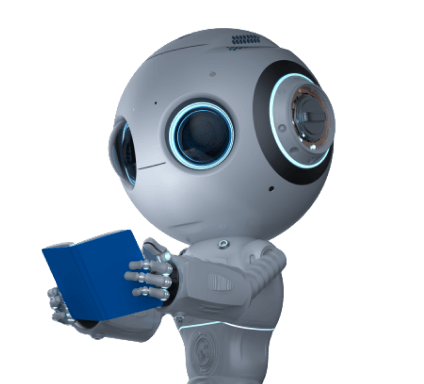Results for ""
ChatGPT: AI is now available across all browsers. Users can begin using the ChatGPT extension by simply adding it to their browser. ChatGPT is also available in the browser on web pages and applications that use the OpenAI APIs.
With a ChatGPT-enabled Chrome extension, you can get ideas from anywhere on the web.
Although ChatGPT is presently only available in a Chrome tab, its functionality may be exported and used with any website. There is an add-on for any imaginable use of ChatGPT.
The following are 2023's top ChatGPT Chrome add-ons.
The ChatSonic ChatGPT chrome addon can be utilised for any and all web-based activities. You can use it to compose rapid text fragments, generate social media content and emails, paraphrase, expand, etc.
The WebChatGPT extension enhances the bot by adding relevant web results to whatever you ask it. When you enter a prompt, the extension searches the web for relevant links. Based on these links, the bot then displays the search results and compiles information. You can also filter the results based on time, region, and number of results. You can even disable the extension with the toggle to restore native ChatGPT functionality.
The ChatGPT for Google extension activates whenever you use Google and does not require any special prompts. To begin, simply conduct a standard Google search for any topic. The existing knowledge panel on the right has been replaced by a new ChatGPT panel. This is where ChatGPT responds directly from your Google search results. You don't need to do anything else because it treats your search query as a prompt. ChatGPT here, like the website, can provide responses, write code, answer questions, and more.
Merlin – OpenAI ChatGPT Powered Assistant
Merlin is an extension that can be turned on in the browser by pressing the CTRL (or CMD on a Mac) and M keys together. The UI of the extension is modern and has rounded corners. How it works is that you type in a question like you would on ChatGPT, and Merlin will answer it in a few seconds. As was already said, Merlin works in the whole browser and on any page. So, if you need a quick answer to a work email or a quick piece of HTML code, you can use this extension.
The "YouTube Summary with ChatGPT" extension copies the entire video transcript and executes a command to generate a quick summary. When ChatGPT responds, you can choose whether to continue or end the conversation. The level of accuracy is determined by the AI chatbot, but this extension works well for most videos with clear audio. Because of its ability to save time, YouTube Summary is one of the best ChatGPT Chrome extensions.
TweetGPT is a chrome extension that uses ChatGPT to generate tweets and tweet replies. You'll need a Twitter account, a Chrome browser, and an Open AI account to use it. Install it from the Chrome extension web store and pin the extension to easily access it. When you click on it, you can choose the tone of the tweet, and TweetGPT will generate a random tweet. To respond to a tweet, select it and click the TweetGPT icon to generate responses.
Sources of Article
Image source: Unsplash