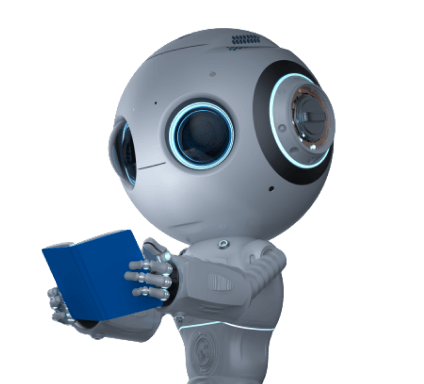Results for ""
What is Optical character recognition?
In simpler terms, optical character recognition helps the computer to recognize texts from the images. It is also called an Optical character reader.
It reads the text from the given image or document. OCR is used to recognize printed text in the signboard, invoices, cheque books, handwritten documents, any image or documents.
Ref: Andersonarchival
This article will not go into the mathematical concepts of how OCR works, rather it explains how OCR can be implemented using the ‘EasyOCR’ library package using Python. EasyOCR is based on deep learning models which involves text recognition and detection models. In the text recognition, it first detects and identifies the bounding boxes of the text present in the image or document. Second, it identifies the characters. In order to detect character and words in the image or document, deep learning models were used. For more information on how easyocr works, please check the documentation.
Reference : EasyOCR
Let’s take this below sign image,
We want to read the text from the above image. Let’s see how we can read using EasyOCR library. I saved the image file as “SIGN.jpg”
Installing and importing ‘EasyOCR’’ library
Code
Reading the image file using PIL library. Storing the sign image in a “file” object.
Code
Output
Next step is to download the EasyOCR model. EasyOCR supports 40+ languages. For more information, please check here
Code
If we use GPU then the model downloads faster. It downloads detection and recognition models. I am running this in Google colab.
‘en’ - en is a english language. If the image contains other languages, then we can add the same.
Imported the model, now we need to get the bounding regions for the image.
Code
Easyocr supports multiple hyper-parameters for the readtext method. For more information on the different hyper-parameters can be found here. I have used the default one, you can try different hyper-parameters. Please note any OCR method won’t give hundred percent accuracy, however, we can play with hyper-parameters and get close to whatever possible for the images or documents.
Output
From the above output, we can see the extracted text and it’s value. It exactly reads the text and also the values associated with each text called bounding values.
Next step is to draw a bounding box wherever the text appears in the image. Below function for drawing bounding boxes.
Code
Output
From the above output, we can see that it exactly draws the bounding boxes for all the text.
Printing the text from the image
Code
Output
Let’s try another example with ‘tamil’ language. Please note EasyOCR supports 40+ languages, I am trying with Tamil and you can try with other languages
I wanted to read the below image
There is not much difference in the code. We need to download tamil model.
Code
Here, language = ‘ta’ (tamil)
Code
Reading text and generating bounding boxes
Output
From the above output, we can see the extracted text and it’s value. It exactly reads the text.
Let’s draw the bounding boxes
Code
Output
Printing the text
Code
Output
In recent years, OCR has evolved a lot. However, it won’t give 100% accuracy. The example used here is a simple one. If we try with different examples, the result may not be 100% accurate. However, we can play with hyper-parameters and get close to whatever possible for the images or documents.
Sources of Article
Image credit docupile