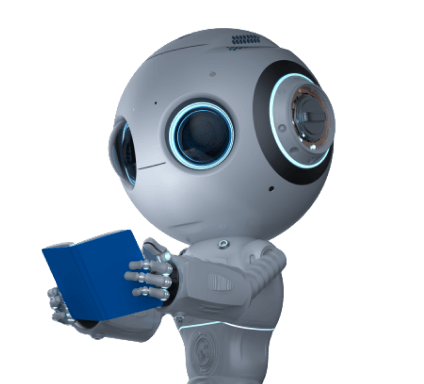Results for ""
MS Excel facilitates data science by enabling users to name and construct ranges and to filter, sort, merge, clean, and trim data. In addition, it is possible to build pivot tables and charts, and Visual Basic for Applications can be utilized. (VBA).
Modern organizations must be able to analyze massive amounts of data swiftly and accurately. Excel is an effective computation instrument for working with data silos. The courses listed below are suitable for those who want to work in data analysis or data science.
Here is a list of the finest Excel resources for those interested in data science.
Excel Skills for Data Analytics and Visualization Specialization
This course will teach you to visualize data using advanced Excel functions, creative visualizations, and strong automation. These classes will provide a complete collection of data transformation, connecting, and analysis tools. In addition, you will be able to design beautiful interactive dashboards and master a wide range of charts. Finally, using PowerPivot, Get and Transform, and DAX, you will discover a new dimension in Excel.
This course will teach you employable data analyst abilities, beginning with the fundamentals of Excel, what it can accomplish, and the data analysis processes you should take. The chapters begin with data exploration; traverse your worksheet and cut and categorize your data categories. Finally, this course will put your new Excel abilities into analyzing what makes a project successful.
Furthermore, it will teach you how to prepare your data by extracting text and preparing date data, as well as which Excel formulas will assist you. Finally, you'll learn how to use VLOOKUP, "the most important function in Excel," to merge data from several sources before putting your knowledge to the test in hands-on exercises. These Excel abilities, functions, and time-saving shortcuts can be used for any business, whether you want to get into data analysis or develop your talents in marketing, finance, human resources, logistics, and other areas.
This course teaches you how to use Excel's data analysis and visualization capabilities to unleash the power of your organization's data. Author Curt Frye begins with fundamental ideas, such as mean, median, and standard deviation, and then moves on to an introduction to the central limit theorem. He then demonstrates using Excel's histograms, graphs, and charts to visualize data, relationships, and future outcomes.
The author also discusses hypothesis testing, modelling various data distributions, calculating covariance and correlation across data sets, and calculating probabilities, combinations, and permutations. Finally, he goes over how to calculate Bayesian probabilities in Excel. Each chapter provides case studies demonstrating how to apply the techniques to real-world business situations.
This online course has been created to equip you for significant Data Analytics opportunities in the future. The course begins with an introduction to data analytics and then moves on to describe the steps of a data analytics project. It will also show you how to use several Excel tools for Data Analytics, such as Sort and Filter, Lookup functions, conditional formatting, and more.
The course will also teach you about pivot tables and their applications in data analytics. The course's final section will address Data Visualization, in which you will learn how to depict data using visual charts and tables. The lecturer has beautifully described Data Visualization in the course using many examples. After finishing the course, take a quiz to test your knowledge and get your course certificate if you pass the quiz.
Mastering Data Analysis in Excel
You will learn how to develop and use practical data-driven predictive models in this course. In addition, you will learn how to compute and apply the essential uncertainty metrics used in business, such as information entropy, classification error rates, and confidence intervals for linear regression, in Excel.
Excel for Everyone: Data Analysis Fundamentals
This course is a six-week course that will teach you how to extract relevant organizational information from raw data and display it in a visual way to drive decision-making.
Excel Basics for Data Analysis
The course is meant to teach you the fundamentals of utilizing Excel spreadsheets for data analysis. You will learn to use spreadsheets such as Microsoft Excel and Google Sheets to load data from various formats. In addition, the training will provide you with hands-on experience with data manipulation.
Sources of Article
Image source: Unsplash