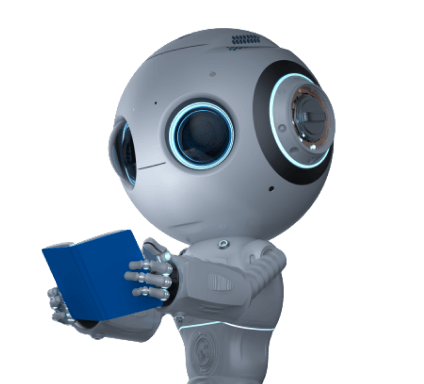Results for ""
Noise in a photograph typically takes the form of insignificant, grainy imperfections that spread across a digital photo like a rash.
As GANs and diffusion models advance in AI, image noise reduction is becoming increasingly faultless. AI noise reduction software is developed using machine learning algorithms educated on huge image datasets. As a result, they can now create high-quality, noise-free photos without compromising on clarity.
You may wonder why you need a noise reduction tool when even the most incredible photo editing software already has them built in. Because specialized noise reduction software typically provides superior performance, greater flexibility, or both.
The following are some of the more interesting tools on the market for image noise reduction:
ADOBE PHOTOSHOP
Photoshop's noise reduction tool is the best option for removing digital noise selectively via masks. Adobe Camera Raw in Photoshop is where you'll want to go to do the noise reduction. The revolutionary new AI Denoise function is available in Lightroom and Adobe Camera Raw. Additionally, noise reduction filters and other advanced approaches, such as blending noise reduction and stacking noise reduction, can be used to eliminate digital noise.
Noiseware
The software suite is devoted to noise reduction, as the name suggests, and it proved to be one of the finest at what it does. You may customize the output of your image with Noiseware by switching between its several modes and applying adjustments to individual pixels or regions. Noiseware is the only programme on this list capable of preserving contrast and detail to the same extent as it does.
DxO PureRAW2
With just a few clicks, DxO PureRAW2 can remove unwanted noise from your image. However, since it only provides a little room for manual control over the image, this tool is chosen by those not trying to add detailed modifications to the image quality. In addition, while a plugin for Photoshop exists, PureRAW2 only supports Adobe's Lightroom.
TOPAZ DENOISE AI
Topaz DeNoise AI is the most effective noise reduction software when all of its features are considered. It eliminates digital noise in pixelated areas while maintaining the image's detail.
You can modify noise removal with two simple sliders for noise removal and sharpening. Denoise AI also includes more sophisticated options, such as a low-light mode for high-ISO images (ideal for Milky Way photography) and masks for selectively applying the effect without Photoshop.
Adobe Lightroom
Lightroom can significantly improve most noisy photographs by addressing luminance and colour noise. Additionally, auto masks can be used to sharpen edges without impacting the remainder of the image, which is helpful if you need to restore information via sharpening.
Lightroom isn't focused solely on reducing noise, of course. Purchasing the programme is unnecessary to improve your photos (as many photographers do). While it isn't strong enough for serious tasks, it does a fine job suppressing ambient noise.
The Details tab in Affinity Photo's Develop Persona is where fine-tuned adjustments to an image can be made. For example, to access the noise reduction sliders, select "Noise Reduction" and toggle it on. The brightness, brightness details, brightness contribution, colours, and colours contribution sliders are similar to those in Lightroom Classic.
The processing is instant and obvious when adjusting the brightness or colour sliders to lessen the overall noise in a shot. It generates clean, attractive results, although the lack of a contrasting choice makes some pictures look glazed, especially concerning skin tones.
Skylum Luminar Neo
Luminar Neo, a professional-level photo editor, includes a cutting-edge feature that uses noise reduction algorithms to produce crisp, clear photos. In addition, the editing suite provides several complementary features besides noise reduction, including colour grading, sharpening, and brightness adjusting. As a result, many photographers and photo editors use it since it's less expensive than Lightroom while providing nearly the same functionality.
Sources of Article
Image source: Unsplash