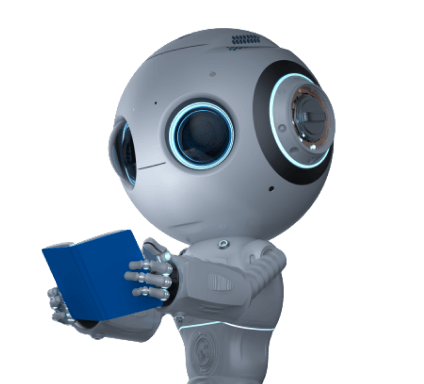Results for ""
SQL editors, or SQL IDEs, let database administrators and web developers perform any SQL query. Additionally, these editors aid in connecting to your database so you can view, manage, and modify the data.
Every site developer and data administrator uses SQL to communicate with a database. As a result, it is regarded as one of the best languages for database management. SQL editors provide this connectivity, allowing developers to control, access, and change the database. As a result, they improve and maximise the productivity of developers and editors.
Here are some helpful SQL editing tools for web developers and data administrators.
Adminer provides enhanced support for MySQL features, a cleaner user interface, increased security, and enhanced speed. Since its inception, Adminer has emphasised security as its primary feature. It prevents users from connecting to other databases without a password and restricts the rate of connection attempts to avoid brute-force assaults.
You can also delete Adminer fast if you no longer require it. Unlike many other IDEs, Adminer consists of one file, making it simple to upload and delete as needed. Adminer had several issues in the past, but it has vastly improved over time. Whenever an update is available, ensure that you download it.
The open-source, multi-platform database tool DBeaver is available for free. Developers, database administrators, and analysts use it. DBeaver supports the most popular databases, such as Oracle, MySQL, Phoenix, Apache, Hive, and DB2.
The open-source framework feature of DBeaver allows developers to create a variety of extensions and plugins. It also supports multi-platform environments, cloud data sources, and enterprise security standards.
Another effective IDE with syntax highlighting and more administrative tools is RazorSQL. In addition, RazorSQL has a database browser that allows you to view all of a database's components as schemes, tables, and functions to simplify management.
In addition, RazorSQL provides a handy table construction tool for creating SQL for tables. Additionally, it supports more than 20 different languages, such as Java, PHP, XML, and SQL. Therefore, it is the ideal SQL editor for Linux, Mac OS, and Windows. Unfortunately, because it costs money, it ranks lower on our ranking. However, you may test it out for free for 30 days to see if it's right for you before purchasing the licenced version.
SQuirrel is an open-source and free Java-based client software that enables remote access to numerous databases. In addition, it provides several plugins (JAVA-based programmes that run within SQuirrel) that will allow developers to extend the functionality without rewriting the SQuirrel application.
These plugins are hosted in the SQuirrel repository for source code. In addition, web developers can add plugins from other sites to their installation. Developers favour sQuirrel SQL because of its intuitive graphical interface.
MySQL Workbench includes data modelling, SQL development, server configuration, backup, and user administration capabilities. It aids developers and data architects in developing, modelling, generating, and manage databases.
MySQL Workbench offers migration options from Microsoft SQL Server, Postre SQL, Microsoft Access, and Sybase ASE to MySQL. MySQL Workbench is a Windows, Mac OS X, and Linux application that includes functionality for performing complex documentation and change management activities.
Oracle SQL Developer is a comprehensive database management application that allows database users and administrators to execute database activities in less time and with less effort. It is primarily a productivity tool to make everything about the database easy for the end user. It also assists users in saving time and increasing the return on investment in their database technology stack.
Oracle SQL Developer is another free IDE that provides complete end-to-end development of SQL applications. Furthermore, it is an excellent spreadsheet for running scripts and queries. And, if you're a DBA, a great database management console with a friendly reporting interface.
Valentina Studio is likewise a free IDE, albeit it does have a paid premium edition with more capabilities. Finally, it's a general-purpose database management tool, notably for MySQL, but it's also useful for SQL Server, PostgreSQL, MariaDB, SQLite, and other Valentina DB databases.
On top of attractive forward engineering diagramming, the pro version of Valentina includes data transfer, visual query builder, SQL DIFF, and report designer tools.