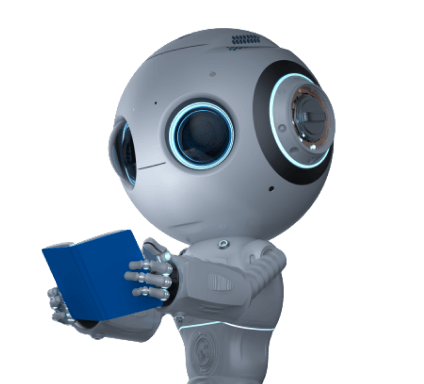Results for ""
Linear regression is a powerful machine learning and statistics technique that predicts the value of a variable based on the values of other variables. It is a fundamental building block for more complex algorithms and provides valuable insights into data relationships.
In addition, it can be used to make predictions about future values of the dependent variable based on the values of the independent variables. For example, linear regression models can predict house prices based on square footage, number of bedrooms, and other factors.
Types of Linear Regression In Machine Learning
Aims of Linear Regression to find the best linear equation that can predict the value of the dependent variable based on the independent variables. Main 2 types of linear regression:
Simple Linear Regression
This type involves only one independent variable to predict a dependent variable. The relationship between the two variables is linear. "Y = aX + b", where Y is the dependent variable, X is the independent variable, a is the slope of the line, and b is the y-intercept.
Multiple Linear Regression
In multiple linear regression, there are two or more independent variables used to predict the dependent variable. The relationship can be represented as Y = a1X1 + a2X2 + ... + anXn + b where Y is the dependent variable, X1, X2, ..., Xn is the independent variables, a1, a2, ..., an are their respective coefficients, and b is the y-intercept.
The best type of linear regression to use depends on the specific problem that you are trying to solve. If you have a simple relationship between the dependent and independent variables, then simple linear regression is a good option.
If you have a more complex relationship, or if you are concerned about overfitting, then you may want to consider using a different type of linear regression, such as polynomial regression, ridge regression, lasso regression, or Bayesian linear regression.
How To Implement Linear Regression Using Python
To implement linear regression using Python, you can use the LinearRegression class from the scikit-learn library. This class provides a simple and efficient way to train and fit linear regression models.
1. Install NumPy Library
To install NumPy, a popular library for numerical computing in Python, follow the given command,
$ pip install numpy
2. Import Library Into Python Scripts
After installing NumPy, you can import it into your Python scripts or Jupyter notebooks like,
import numpy as np
X = np.array([1, 2, 3, 4, 5]).reshape(-1, 1)
Y = np.array([2, 3, 4, 5, 6])
The np.array() function creates a NumPy array from the given list of values. The reshape() method reshapes the array to have the specified dimensions.
3. Import LinearRegression Class
To import the LinearRegression class from scikit-learn, we can use the following code:
from sklearn.linear_model import LinearRegression
Once we have imported the class, we can create an instance of it by calling the constructor:
model = LinearRegression()
This creates a new linear regression model that is ready to be trained on data.
4. Train The Model
To train the model, we can use the fit() method. This method takes two arguments: the training data and the target values. The training data should be a NumPy array with the independent variables, and the target values should be a NumPy array with the dependent variables.
In this case, our training data is the X array where X is the input features, and our target values are the Y array where Y is the corresponding target variable. We can train the model as follows:
model.fit(X, Y)
5. Predict New Data
Once the model is trained, we can use it to make predictions on new data. To do this, we can use the predict() method that provides new feature data (Y_pred). This method takes the new data as input and returns a NumPy array with the predicted target variable.
Y_pred = model.predict(X)
6. Import NumPy
If your data is not already in a NumPy array, you must import NumPy and convert your data to NumPy arrays before plotting with Matplotlib.
import matplotlib.pyplot as plt
7. Plot the Data and Regression
Plot the data and regression line, like
# Scatter plot of the datapoint
plt.scatter(X, Y, label='Data')
# Plot linear regression line. X represents the X-axis values, and Y_pred represents the predicted
plt.plot(X, Y_pred, color='red', linewidth=2, label='Linear Regression')
# Label the X and Y axes.
plt.xlabel('X')
plt.ylabel('Y')
# Add legend to the plot (labeling the data and linear regression line)
plt.legend()
# Displaying the Plots
plt.show()
We generate sample data, create a linear regression model, fit the model to the data, make predictions, and plot the results.
It will create a scatter plot with the data points plotted as dots. The label Data will be displayed in the legend of the plot.
We can also customize the appearance of the scatter plot by passing additional arguments to the plt.scatter() function. For example, we can change the size and color of the dots, and we can also add a transparency effect.
Conclusion
Linear regression is a powerful and widely used technique for predicting continuous variables based on historical data. It provides a solid foundation for understanding more complex machine learning algorithms and has diverse applications across various domains. Learning how to apply linear regression and interpret its results is a valuable skill for any data scientist or machine learning practitioner.
If you are looking for the best AI/ML development services in India, Contact CodeTrade today to learn more about how they can help you achieve your business goals with AI/ML. CodeTrade is a leading AI ML development company in India that offers a wide range of AI/ML services to help businesses automate processes, gain valuable insights from data, and build next-generation digital experiences. Hire dedicated and talented AI ML developers from CodeTrade.
Sources of Article
CodeTrade India