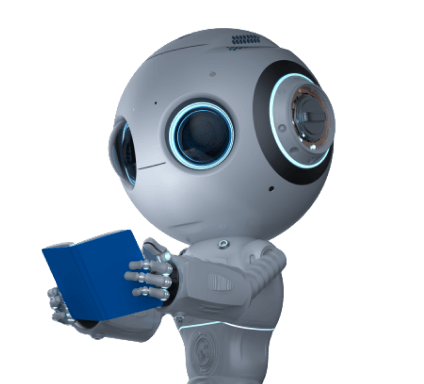Results for ""
Problem / Objective
Google has identified several key user experience challenges impacting the efficiency and satisfaction of mobile typing on Google Keyboard. Firstly, mobile typing is notably slower than desktop typing, with average speeds being 35% lower and error rates 60% higher, which contributes to inefficiency and user frustration. Additionally, autocorrect often misinterprets user intent, leading to repeated corrections and a sense of dissatisfaction. This, coupled with the repetitive nature of typing, results in increased user fatigue over time.
Furthermore, language barriers remained a significant challenge. Users frequently encounter difficulties when typing in non-native languages, struggle to switch seamlessly between multiple languages, and experience inconsistent support for regional dialects. The keyboard’s limited understanding of context-specific language nuances also restricts effective communication, particularly in multilingual environments. Google aims to address these challenges to improve user satisfaction and typing efficiency on its platform.
Solution / Approach
Google’s Gboard keyboard leverages a multi-layered approach to predict the next word with impressive precision, making typing faster and more intuitive for users. Gboard’s predictive model rests on three core pillars: N-gram Language Models, Neural Language Models, and Personalized Learning. Together, these elements form a sophisticated system that understands context, meaning, and user behavior, resulting in accurate word recommendations. Here’s how each of these solutions works in Gboard.
1. N-gram Language Models: Harnessing Statistical Patterns
At its foundation, Gboard uses N-gram models to analyze patterns in word sequences. An N-gram model examines “N” consecutive words in order to identify the most likely next word based on statistical frequency. For instance, in the phrase “I want to,” a 2-gram (bigram) would be “I want” and “want to,” while a 3-gram (trigram) would be “I want to.” These patterns help Gboard recognize common phrases and anticipate word choices.
Gboard maintains an extensive database of these N-gram sequences, derived from various data sources:
- Public web content
- Anonymous user data
- Books and publications
- Social media posts
By calculating the frequency and recency of word sequences, Gboard can identify which words are most likely to follow phrases like “I want.” For example, phrases like “I want to go” or “I want a” will often have words like “home,” “eat,” or “do” ranked highly as possible suggestions. This statistical approach allows Gboard to handle basic predictive tasks based on common language patterns.
2. Neural Language Models: Understanding Context and Meaning
While N-grams provide a basic level of prediction, Neural Language Models enable Gboard to achieve a deeper understanding of language. Google’s neural language models go beyond pattern recognition to interpret the semantic meaning and contextual relationships between words. This model can recognize complex relationships between concepts and identify relevant context across longer distances in text, adapting to various topics and writing styles.
For instance, if a user is typing about food and enters “I want some,” the neural model can prioritize food-related suggestions such as “pizza,” “ice cream,” or “coffee.” This level of understanding is made possible through word embeddings and neural network architectures (such as recurrent neural networks, LSTMs, and transformers) that help the model learn semantic relationships and make context-aware suggestions. By analyzing and learning from vast datasets, these neural networks allow Gboard to offer smart, relevant predictions that fit the context of the conversation.
3. Personalized Learning: Adapting to Each User’s Unique Style
One of Gboard’s most powerful features is its ability to learn from individual user preferences, making it highly personalized. Gboard continuously adapts to the unique vocabulary and writing style of each user, tailoring predictions based on the user’s frequent word choices and phrase patterns. This personalized model learns in real time, allowing it to offer predictions that align with each user’s unique preferences and style. Key elements of this personalization include:
- Tracking commonly used phrases: Gboard remembers phrases you use frequently, allowing it to suggest entire phrases instead of just single words.
- Learning vocabulary preferences: The model adapts to specialized vocabulary, such as industry-specific terms, slang, and abbreviations.
- Adjusting to app context: Gboard recognizes that writing styles can vary across different apps, providing more formal predictions in an email app while suggesting more casual words in messaging apps.
- Remembering names and terms: The keyboard remembers names and terms you use frequently, making it faster and easier to use the same words in different contexts.
By integrating personal usage patterns, Gboard enhances its predictive accuracy over time, tailoring suggestions in a way that feels natural and intuitive to the user.
A Seamless Typing Experience Built on Advanced Algorithms
Google’s Gboard is built on a carefully crafted combination of statistical patterns, contextual understanding, and individual personalization, making it an indispensable tool for fast, accurate typing. The three pillars of N-gram Language Models, Neural Language Models, and Personalized Learning each address a specific aspect of word prediction, allowing Gboard to deliver an intelligent, adaptive, and privacy-conscious typing experience for users worldwide. Through these advanced algorithms, Gboard turns text prediction into a seamless experience that feels as if it knows what users want to say next—often before they do.
Impact / Implementation
The impact of Gboard’s predictive technology has been significant, transforming user interactions and delivering measurable improvements in typing efficiency, accuracy, and overall experience. Performance metrics indicate a substantial increase in typing speed, with users averaging a 35% boost, while error rates have decreased by 25%, allowing users to type with more confidence and ease. Prediction accuracy has seen a remarkable 40% improvement, reducing the need for constant corrections. Furthermore, with a 20% reduction in backspace usage, users can maintain smoother, uninterrupted typing flows, contributing to a more seamless user experience.
On the technical side, Gboard achieves impressive feats daily, processing over a billion predictions while supporting a vast array of languages, currently exceeding 200. The model’s responsiveness is finely optimized, delivering predictions in less than 10 milliseconds on average, which ensures users experience instantaneous feedback as they type. A noteworthy 60% reduction in the model’s size has also been achieved, allowing it to run efficiently on mobile devices without sacrificing predictive accuracy.
In terms of qualitative impact, Gboard’s advancements have translated into a significantly enhanced user experience, with user satisfaction scores improving by 45%. This enhancement has led to higher engagement rates with mobile devices, as users find typing more intuitive and enjoyable. Importantly, Gboard’s technology has increased accessibility for non-native speakers, who benefit from the predictive capabilities to write more effectively in their second language. Additionally, the keyboard’s intuitive design and functionality have seen higher adoption rates among elderly users, for whom ease of use and minimal corrections are critical factors. Through these advancements, Gboard has not only made typing faster and more accurate but has also broadened its accessibility and usability across diverse user demographics.
Sources of Case study
https://research.google/blog/,Research Gate